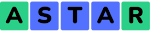Hello guys, if you are preparing for web design and development interview and looking for Bootstrap interview questions then you have come to the right place. Bootstrap is one of the most popular CSS Framework and almost all websites uses Bootstrap for their classy look and feel and bigger buttons and form elements. Earlier, I have shared HTML 5 Interview Questions and best online courses to learn HTML, CSS and Bootstrap courses and today, I am going to share bootstrap interview questions with answers. Here is a chance for you to make sure that you go into that Bootstrap interview with your head up high. Being ready for that interview is the major step that you can make as you seek to impress the interview panel on the interview day.
20 Bootstrap Interview Questions and Answers for Web Designers and Developers
You will impress them by answering all the questions right and not just right but in details as well. To help you achieve that, I have suggested for you the top questions that you will not fail to get them during the interview. Take a close look at the questions and you will like it.
1. What is Bootstrap?
Answer: Bootstrap is a CSS, HTML and JS framework for building the rich web applications with less effort. Bootstrap actually brought the revolution on web design and there is clear difference between the website created before Bootstrap and after that. The credit is also given to Twitter for first introducing this framework. It's also one of the top 10 tools a web developer should learn to become a professional developer.
2. What are the key components of Bootstrap?
Answer:
JavaScript Plugins – comprises many jQuery and JavaScript plugins.
CSS – offers plenty of CSS files.
Layout Components – it is a list of layout components.
Scaffolding – it provides a basic structure with Grid system, link styles and background.
Customize – if you want to get your own version of framework you can customize your components.
3. What is the difference between Bootstrap and Foundation?
Answer:
Bootstrap | Foundation |
Uses pixels | Uses REMs |
Supports LESS as its preprocessor | Supports Sass and Compass as its preprocessor |
Unlimited number of UI elements | Limited number of UI elements |
4. Why is Bootstrap used for building websites?
Answer: some of the reasons why Bootstrap is chosen for building websites are as follows:
It is easy to learn how to write application in Bootstrap especially when you know HTML and CSS.
It supports most of the popular browsers like Opera, Firefox and others.
Bootstrap provides full support for mobile devices in one single file rather than in separate file. You can also see these free Bootstrap online courses to learn more about how to use Bootstrap for building websites.
5. What are the types of layout found in Bootstrap?
Answer: two types of layout are available in Bootstrap:
Fixed Layout – used for a standard screen.
Fluid Layout – used for creating an app that is 100% wide and uses all the width of the screen.
6. What are the different button styles in Bootstrap 4?
Answer:
Block-level buttons
Large buttons
Button links
Small links
Buttons with a colored outline
Buttons with colors
7. How can you display code in Bootstrap?
Answer: You can display code in two ways which are:
Using the <pre> tag – used to display code as a standalone block.
Using the <code> tag – used to display code as inline code.
8. What is the use of carousel plugin in Bootstrap?
Answer: In Bootstrap, carousel plugin is used to make sliders in the web pages or your site.
9. Why is the Scrollspy plugin used in Bootstrap?
Answer: Scrollspy plugin is used in Bootstrap because it allows you to target certain sections of the page based on the scroll position.
10. Why do we use the affix plugin in Bootstrap?
Answer: affix plugin is used in Bootstrap for affixing a <div> to some certain location on a webpage.
11. What is Bootstrap well?
Answer: Bootstrap well is a container that makes the content appear sunken. At times, it also gives an inset effect on the webpage.
12. Why is Bootstrap important for mobile web development?
Answer: Bootstrap is very vital for mobile web development because of the following reasons:
Bootstrap offers grid systems to describe layouts.
It redesigns the elements to employ flat design and also the first approach of mobiles.
It helps in keeping the mobile support in the front position.
13. What are the lists that Bootstrap supports?
Answer: Bootstrap supports the following three lists:
Active items: you can add .active to show the current selection.
Disabled items: you can opt for .disabled to make the list appear disabled.
Flush: you can use this list to eliminate borders along with the rounded corners.
14. How can you create vertical forms in Bootstrap?
Answer:
The first thing is to add a role form to the parent component.
Then use class .form-group to cover labels and controls.
The last thing is to add a class of .form-control to all texts.
15. What is the difference between Bootstrap 3 and Bootstrap 4?
Answer: in Bootstrap 3, a .raw class is not needed when using a grid in forms while in Bootstrap 4 a .raw class is needed when using grid in form.
In Bootstrap 3 the primary unit is px while in Bootstrap 4 the primary unit is rem.
Bootstrap 3 supports glyphicons while Bootstrap 4 does not support.
Bootstrap 3 uses .img-responsive while Bootstrap 4 uses .img-fluid class.
16. What are the main features of Bootstrap 4?
Answer: Bootstrap 4 has the following features:
- Free and open-source
- Consists of several components and utilities
- Easy to use
- Mobile-friendliness
- Good documentation support
- Easily customizable
- Simple integration
17. What are the contextual classes that are used with the progress bar?
Answer: they are as follows:
- The .bg-info class
- The .bg-light class
- The .bg-dark class
- The .bg-secondary class
- The .bg-primary class
- The .bg-danger class
- The .bg-white class
- The .bg-success class
- The .bg-warning class
18. What are the contextual classes that can be used to create colourful alerts?
Answer:
- The .alert-success class
- The .alert-dark class
- The .alert-info class
- The .alert-light class
- The .alert-secondary class
- The .alert-warning class
- The .alert-danger class
- The .alert-primary class
19. What are Glyphicons in Bootstrap 3?
Answer: Glyphicons are reusable components that provide beautiful icons under a wide range of categories. The icons are known as glyphs.
20. What are some of the alternatives to Bootstrap?
Answer: Here are the best alternatives to Bootstrap are as follows:
- Bulma
- Pure CSS
- Foundation
- Skeleton
- Semantic UI
- Material Design Lite
- Uikit
- Materialize
- Tailwind CSS
That's all about the frequently asked Bootstrap CSS Interview Questions and Answers. As I conclude I would like to thank you for taking your precious time to go through the questions and I strongly believe that you have found the right information which will be the basis of you excelling your interview.
- 20 Python Interview Questions with Answers
- 75 Coding Interview Questions to Crack any Programming Job Interview
- 50 JavaScript Interview Questions for Programmers
- 40 Perl Interview Questions with Answers
- 25 React Native Interview Questions with Answers
- 20 Cloud Computing Interview Questions with Answers
- 20 System Design Interview Questions for Programmers
- 10 C++ interview questions for Programmers
- 20 Project Management Interview Questions
- 15 Java 8 Stream and Lambda interview questions
- 20 Agile and Scrum Interview Questions with Answers
- 18 Java Design Pattern Questions
- 100+ Data Structure Interview Questions with Answers
- 5 Object-Oriented Analysis and Design Interview Question
- Top 30 Spring Interview Questions for Java developers
- 50 Programming Phone Interview Questions with Answers
- 40 Binary Tree-based Coding Interview Questions
- 22 Array Concept Interview Questions
- 17 SQL and UNIX Interview Questions for Programmers
- Top 10 RESTFul Web Service Interview Questions
- Top 50 Java Coding Problems from Interviews
Thanks for reading this article so far. If you find these CSS Bootstrap interview questions and answers useful for your Web Design Interview preparation and learning then please share it with your friends and colleagues, online and offline, on social media, and on emails.
If you have any suggestions or feedback, please drop a note. If you also struggle to find an answer to any of the questions, drop a note too.
P.S. - If you are new to Bootstrap and web design and want to learn about CSS and Bootstrap framework then I highly recommend you checking out these best free Bootstrap online courses for web designers and developers.