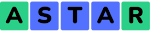10 Tools Every Freelance Writer Should Learn In 2025
Now, let's get to it!
1. Asana
Asana
is a project management tool that helps you organize and track your
tasks and projects. It's perfect for freelancers who work with multiple
clients or have a lot of moving parts in their projects. You can create
to-do lists, set deadlines, and even assign tasks to team members (if
you have any). The best part? It's free for up to 15 team members.
2. Canva
If
you're a freelancer, chances are you've heard of Canva. It's an
easy-to-use graphic design tool that helps you create
professional-looking graphics, even if you have no design experience.
With Canva, you can create social media posts, logos resumes, and much
more. And the best part? It's free (with some premium features
available).
3. Grammarly
As
a freelancer, it's important to have excellent writing skills. That's
where Grammarly comes in. It's a writing tool that helps you catch
grammatical errors and improve your overall writing. It even has a
plagiarism checker to make sure your work is original. Trust us, your
clients will thank you for using Grammarly.
4. Zoom
In
the age of remote work, Zoom has become a household name. It's a video
conferencing tool that helps you hold meetings with clients and team
members remotely. You can even use it for webinars and online courses.
Plus, it's free for meetings under 40 minutes (perfect for quick
check-ins with clients).
5. Toggl
Time
management is crucial for freelancers, and Toggl is a great tool to
help you track your time. You can use it to log the time you spend on
tasks, projects, and even personal activities. This can help you see
where you're spending the most time (and where you might be able to be
more efficient). Plus, it integrates with other tools like Asana and
Trello, making it even more convenient.
6. Hootsuite
If
you're a freelancer who works with social media, Hootsuite is a
must-have tool. It allows you to manage all of your social media
accounts in one place, schedule posts, and track analytics. It's perfect
for freelancers who manage social media accounts for multiple clients
or want to save time by scheduling posts in advance.
7. Trello
Trello
is another project management tool that helps you organize your tasks
and projects into "boards." You can create lists, add tasks, and even
attach files. It's perfect for freelancers who like to visually organize
their work. Plus, it's free (with some premium features available).
8. Freshbooks
Invoicing
and accounting can be a headache for freelancers. Freshbooks is an
invoicing and accounting tool that makes it easy to send invoices, track
expenses, and manage your finances. It's perfect for freelancers who
need to keep track of their income and expenses (which should be all of
us). Plus, it has a sleek interface that makes it easy to use.
9. Adobe Creative Cloud
If
you're a freelancer in the creative industry, chances are you're
already familiar with Adobe Creative Cloud. It's a suite of design tools
that includes Photoshop, Illustrator, and InDesign, to name a few. It's
the industry standard for graphic design, and it's worth investing in
if you want to take your freelancing career to the next level.
10. Upwork
Upwork
is a freelancing platform that connects freelancers with clients. It's a
great way to find new projects and clients, and it's especially useful
for freelancers who are just starting out. Upwork offers a variety of
job categories, from writing and design to programming and customer
service. It's a great resource for finding paid work as a freelancer.
Conclusion
There
you have it – 10 tools every freelancer should learn in 2025. These
tools will help you work more efficiently and effectively, and they'll
make your life as a freelancer a little easier. Don't be afraid to try
out new tools and see what works best for you and your business. Happy
freelancing!
In conclusion, as a freelancer,
it's important to stay up-to-date on the latest tools and software in
order to work efficiently and effectively. In this article, we discussed
10 tools that every freelancer should consider learning in 2025.
These
tools include Asana, Canva, Grammarly, Zoom, Toggl, Hootsuite, Trello,
Freshbooks, Slack, and Adobe Creative Cloud. Additionally, we
recommended Upwork as a platform for finding new clients and projects.
Don't be afraid to try out new tools and see what works best for you and
your business.
Frequently Asked Questions
1. Do I need to use all 10 of these tools?
Not
necessarily. It's important to find the tools that work best for you
and your business. It's okay to only use a few of these tools or to find
other tools that work better for you.
2. Are all of these tools free?
No,
some of these tools have free versions with limited features. Others,
like Adobe Creative Cloud, require a subscription. However, many of
these tools offer free trials so you can try them out before committing.
3. I'm new to freelancing. Where should I start?
If
you're new to freelancing, we recommend starting with the free tools on
this list, like Asana, Canva, and Grammarly. These tools will help you
get your bearings and get started on the right foot. From there, you can
consider investing in some of the other tools on the list as your
business grows.
4. How do I choose the right tools for my business?
When
choosing tools for your business, consider your needs and budget. Make a
list of the tasks and processes you need help with, and then research
tools that can assist with those specific needs. Don't be afraid to try
out different tools and see what works best for you.
5. How can I stay updated on new tools and software?
There
are several ways to stay updated on new tools and software. One way is
to follow industry blogs and websites, such as TechCrunch or
VentureBeat. You can also join online communities or forums related to
your industry, as members often share information about new tools and
software. Finally, consider subscribing to newsletters or following
companies on social media to stay updated on new releases.