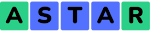ZBrush is a program that every 3D artist should be familiar with. It's one of the best modeling programs available and one of the most often used for concept art. There are many zBrush lessons available on the internet for improving your skills, but choosing which ones to use can be difficult. Beginner 3D artists will be able to get started with the software, while more experienced users will be able to improve their existing talents by learning a new trick or two.
Top 10 ZBrush Online courses to learn in 2024
Here is our list of the 10 best courses to learn ZBrush. Here we have also provided a few links to build your knowledge, how to learn SketchUp, how to learn interior design, and how to learn decluttering
1. Learn Zbrush-Ultimate course 4 beginners/intermediate by Udemy
This course will teach you Zbrush from an educator who is both a seasoned expert and a studio owner on the other side of the hiring table!By
the end of this course, you'll have a good understanding of the Zbrush
User Interface, Gizmos, and Deformers, and Different Brushes, such as
Standard, Smooth, Clay Buildup, Dam Standard, Trim Dynamic, Alphas,
Masking, Show/Hide, Dynamesh and Zremesher, Sculptris Pro, Zspheres,
Booleans, Materials and Polypaint, UV MAPS, Polygroups, Panel Loops,
Rendering and Dynamics,
When you're completed with this ZBrush course, you'll know how to create a sculpted character from beginning to end.
When you're completed with this course, you'll have a solid understanding of Zbrush Fibermesh that will enable you to build believable hair, both big and small, for your characters. Required software: Zbrush 4R8.
You'll learn how to use all of Zbrush's tools to handle things like detail sculpting, idea sculpting, low-poly modeling, optimizing your models, painting them, texturing them, creating grass and hair, retopologizing, creating UVs, preparing and exporting them, and much more.
You'll also learn about some sculpting tools and techniques, as well as when and how to utilize them.

Course Link: https://www.udemy.com/course/sculpting-in-zbrush/
2. Absolute Beginners Zbrush course by Udemy
This course is for people who wish to learn how to conduct digital modeling in Zbrush, the industry-standard tool. This is also for artists who want to strengthen and aid their drawing skills with a 3D foundation, or even become digital sculptors.This is an
absolute beginner's course, so no prior experience with Zbrush or even
Photoshop is required. Everything in this course is done in real-time,
with instructor commentary throughout. So don't wait to get this
training and boost your skills to the next level.
Course Link: https://www.udemy.com/course/absolute-beginners-zbrush-course/
3. Zbrush Course for Absolute Beginners by Udemy
The instructor will begin the course by teaching you the fundamentals of Zbrush using a variety of activities and tools. Then you'll start designing our stylized character, as well as all of the props and weaponry.Using all of the tools available in Zbrush, you will sculpt every element of the character.
After
that, you'll use some of my favorite polypaint techniques to texture
our character. Finally, to build our final render passes, you will need
to create a little scene light in Zbrush.
Course Link: https://www.udemy.com/course/zbrush-2021-for-absolute-beginners/
4. ZBrush 2020 Essential Training by LinkedIn Learning
ZBrush is a digital sculpting software that combines 3D modeling, texturing, and painting into a single workflow. Take a tour of ZBrush's features and learn how to apply them to real-world applications.Ryan
Kittleson, the instructor, demonstrates how to use meshes to create
basic forms, sculpt features with brushes, paint and texture models, and
render the results utilizing professional-level project pipelines.
5. ZBrush: Tips and Tricks by LinkedIn Learning
Looking to get more out of ZBrush? In this weekly series, Emmanuel Henri delves into the popular digital sculpting program, one tip at a time, to help you improve your ZBrush skills. Each chapter focuses on a different topic, such as how to use major features like ZRemesher and Panel Loops, as well as how to use some of the more recent ZBrush tools, such as PolyGroupIt.Emmanuel also discusses
recommended practices and introduces you to common workflows along the
way. Every Tuesday, there will be a new tip.
Course Link: https://www.linkedin.com/learning/zbrush-tips-and-tricks
6. Game Character Sculpting in ZBrush by Pluralsight
You'll learn how to use ZBrush to build the hero character from the Unity game Swords and Shovels in this course, Game Character Sculpting in ZBrush.When you're completed with this ZBrush course, you'll know how to create a sculpted character from beginning to end.
Even
though we're making a dwarf, you won't be learning to make just one
character. You'll encounter difficulties along the road that will help
you to see how what you've learned may be applied to a wide range of
characters.
Course Link: https://www.pluralsight.com/courses/zbrush-game-character-sculpting
7. ZBrush FiberMesh Fundamentals by Pluralsight
A good understanding of Fibermesh is essential for developing genuine 3D hair for your character model. In Zbrush Fibermesh Fundamentals, you'll learn how to build several hairstyles for various effects to help give your character a personality.When you're completed with this course, you'll have a solid understanding of Zbrush Fibermesh that will enable you to build believable hair, both big and small, for your characters. Required software: Zbrush 4R8.
Course Link: https://www.pluralsight.com/courses/zbrush-fibermesh-fundamentals
8. Learn the ART of ZBrush by Udemy
This course assumes you have no prior knowledge of ZBrush and have never used it, and I will walk you through all of its quirks and gems from beginning to end. ZBrush is well-known for its character creation capabilities, but it can be used for much more.You'll learn how to use all of Zbrush's tools to handle things like detail sculpting, idea sculpting, low-poly modeling, optimizing your models, painting them, texturing them, creating grass and hair, retopologizing, creating UVs, preparing and exporting them, and much more.
Course Link: https://www.udemy.com/course/learn-the-art-of-zbrush/
9. 3D Master, from zero to hero Vol.1: Zbrush Basics by Udemy
This course will teach you how to model a 3D character from start to finish, regardless of the intricacy of the design. You will learn what the sculpting phases are and how to enhance your character step by step.You'll also learn about some sculpting tools and techniques, as well as when and how to utilize them.
Course Link: https://www.udemy.com/course/3d-master-vol1-zbrush-basics/
10. Learn ZBrush with this Beginners Compendium Online Course by Udemy
You'll learn how to open and export tools, views, and documents to and from ZBrush in this course. You'll learn about navigation and the user interface, fundamental object creation and modification in ZBrush, subdivisions, and how dynamesh can aid in the construction process.You'll
also learn how to conduct mesh extractions and detail projections, as
well as how to use brushes and other helpful hints. With custom
configurations, you'll be able to truly personalize ZBrush. This course
will teach you how to mask, smooth, rotate, move, and scale subtools in
ZBrush, as well as how to apply paint and materials to your projects.
Course Link: https://www.udemy.com/course/learn-zbrush-with-this-beginners-compendium-online-course/

Conclusion
There
are numerous tutorials for the ZBrush application available online, but
deciding which one is best for you can take some time. So there you
have it: the best ZBrush certification, course, and training available
online. We hope you will find a course that meets your requirements. We
wish you the best of luck in your educational endeavors.
Other Online Course Recommendations you may like