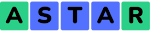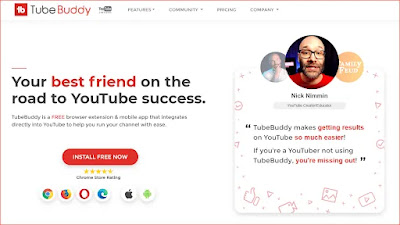Hello guys, everybody wants to get more views on their YouTube video and why not, a video require a lot of effort and its very sad to see that no one is watching your video after putting so much effort on it. That's where tools like TubeBuddy can help you. TubeBuddy is actually a certified YouTube SEO tool and chrome extension that connects directly to your YouTube dashboard. It’s a YouTube addition with powerful and precise tools that optimize your YouTube videos. You will find it both easy to use and intuitive. TubeBuddy will lead you through YouTube’s best practices and ensure your videos are set up for success. Get more views and subscribers. It's also one of our top 10 YouTube Tools every YouTuber should learn in 2025.
Some of the key features of TubeBuddy include:
1. Video SEO
TubeBuddy provides tools to research keywords, optimize video titles and tags, and analyze video performance data to help users improve their video SEO.
2. Video Optimization
TubeBuddy also provides tools to help users optimize their videos for maximum visibility and engagement, including tools for managing video annotations, end screens, and more.
3. Video Data Analysis
You can use TubeBuddy to get detailed analytics and performance data for individual videos and channels, including views, likes, comments, and more.
4. Video Collaboration:
Many people doesn't know but TubeBuddy also allows users to collaborate with other YouTubers and share video data, annotations and end screens.
5. Video Tag Research
This is probably the most important feature of TubeBuddy and something which I used everyday on our Javarevsiited YouTube Channel. TubeBuddy allows users to research and find the most popular tags for their videos and channels
Overall, TubeBuddy is designed to help YouTube content creators manage and optimize their channels more efficiently, ultimately leading to more views, subscribers, and revenue and in this article, I will show you how you can use these TubeBuddy features to rank your YouTube videos better.
10 Tips to get more page views by using Tubebuddy on your YouTube videos in 2025
Here
we will be providing you with different types of important tips that
will be very useful to you so that you will get to know how to get more
page views on your YouTube videos which is very important.
Link for Tubebuddy: https://www.tubebuddy.com/
1. Discover what people are searching for:
The best way to find winning topics is to see what people are already searching for on YouTube. You must be a speed reader to reach your goal fast. Tubebuddy’s keyword explorer tool can give you some contention level too. All essential elements for collecting the right topics. one more option for scaling your topic research is to use a tool called keywordtool.io. you simply put in a board keyword and the tool spits out hundreds of keyword ideas that contain your original keywords.2. Have a clean channel focus
Make sure to have clear management for your channel. This applies to the topics you will focus on with your channel and the kinds of videos that will make up the bulk of your content too. YouTube users are much more likely to subscribe to a channel that has a clear and consistent offering than they are to one that seems to jump from topic to topic without an obvious direction.3. Jump into the comments
Something that is often undervalued is the impact that engaging directly with your group and video viewers can have. When you engage your viewers there’s more chance that will feel a connection with you, subscribe to your channel and share your videos.You can even find out what topics your viewers want you to create content on in the comment which gives you a surefire concept to focus on.
Dealing with comments can evolve overwhelming at times, TubeBuddy has a few tools to help such as:
- Canned responses
- Comment filters
- Comment Formatting
- Comment spotlight
4. Share your YouTube videos on other channels-
Give your new YouTube videos an initial raise after launch by sharing them via your other channel. This could involve your email list and social profiles. The people on this channel are already subscribed to you via one platform or multiple so they’re likely to be attached to your content. This can enhance the watch time for new videos, which in turn can boost its rankings on YouTube and help that video find new viewers (who may subscribe to your channel).If you want to easily share new videos to your social profiles, TubeBuddy gives you permission to post your videos on Facebook and Twitter in just a few clicks. Click here to learn about the 10 Best Digital Advertising Platforms.
5. Brand your channel
If you want to make a lasting impression on guests of your channel, you need to make it look good. The simple steps are:- Add contact info and your other social profiles so visitors can engage with you in their preferred way
- Fill in the about section of your profile (using keywords where relevant) to help visitors learn about the brand
- Add a channel trailer- this is a great way of setting viewer assumptions of your channel and introducing them to you
- Add a channel icon or logo – if you don’t have one there are quite hardly any logo makers you could use.
6. Improve your watch time
YouTube’s main objective is to keep viewers on its platform. So, if you can help them do this, they’re going to reward you (and your videos) the way you do this is by improving your watch time, which is the total time viewer have spent watching your video(s) since they went live. So how do you improve your watch time? some tactics you can use:- Match your video's title and thumbnail with your content
- Keep your titles and slot credits short
- Give your videos a ‘hook’ to keep viewers watching
7. Use insights from YouTube analytics-
This one should go without saying but it’s essential you regularly check your video analytics to see the health of your channel, what’s performing (and what’s not), growth opportunities, and much more. You can also use the channel health report from tube buddy to quickly get actionable insights on your videos and channel as a whole.8. Test where you can-
Where possible you should do tests to see if you can better the performance of your videos (and grow your channel). One way of doing this is by A/B testing. This is where you test two forms of the same thing to see what version performs the best. You can test the following:- Video titles
- Video thumbnails
- Video descriptions
- Video tags
9. Create a video series
Turning one–time viewers into subscribers can be a challenge at times but one tactic that can help better this is to create a video series (or multiple).Video series do a few main things:
- Increase watch and convention time (through viewers watching multiple videos)
- Increase the chance that viewers will want to come back for the next installment in the series
- Create an extremely precious resource people can tap into on-demand
10. Utilize YouTube end screens
YouTube gives you permission to add end screens to the last 20 seconds of your videos. There are a few ways you should be utilizing them:- Give viewers a reason to wait by talking over the end screen.
- Keep viewers around by connecting to more of your videos on your end screen.
- Make it easy for viewers to subscribe by using a subscribe button at the end of your screen.
If
you’re looking for an easy way to generate quality end cards, you could
consider trying out one of these end card makers. Also, tube buddy
makes it easy for you to save end-screen arrangements and use them for
future videos. A massive time saver.
Conclusion
That's all about the practical tips to get more page views on your YouTube video using Tools like TubeBuddy and VidiQ in 2025. Tubebuddy
is one of the most popular tools for good reason. It's packed with
powerful features that will help you control and grow your YouTube
account. It is also incredibly easy to use because everything is
integrated into your existing YouTube dashboard.
Thanks for reading this article so far. If you like these TubeBuddy tips then please share this article to your friends and colleagues.